That trace screen looks weird!
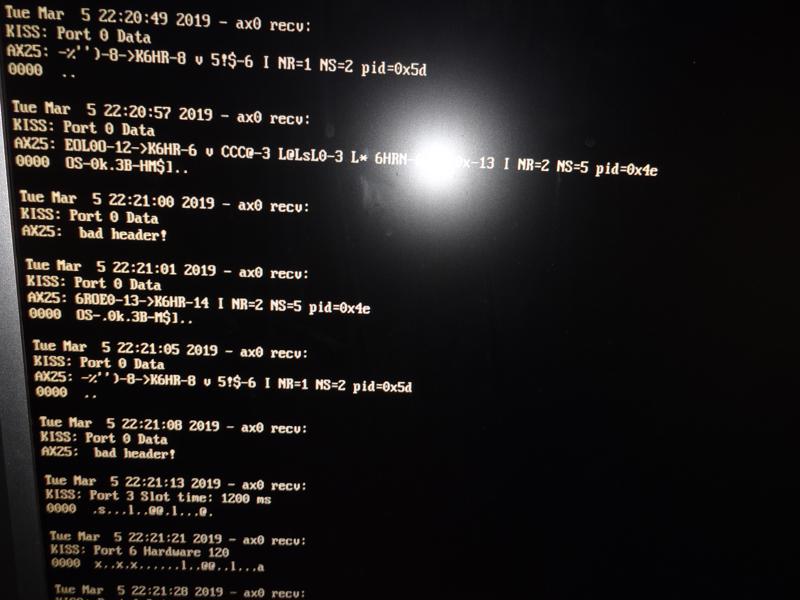
JNOS has been online and on the air here for nearly 20 years. It runs on old Pentium D hardware under Ubuntu Linux 13.04. Old stuff, but it works. at least it did until recently.
The first sign something was wrong, was an error message I hadn’t seen in many many years: bad header!
At first I thought the TNC (an old Kantronics KPC-3) might have fallen out of KISS mode. In order for JNOS to communicate with the TNC it must be in KISS mode. I pulled the TNC out of service and performed a hardware reset to ensure the device was in KISS mode.
Resetting the TNC did not resolve the issue. As the corruption continued, it was causing the JNOS BBS software to crash.
I quickly discovered that disabling the serial device stopped the software from crashing. The next possibility was that the hardware serial port itself had gone bad. After plugging in a USB to Serial adapter and connecting the TNC on a different COM port the problem was solved.
My mighty little JNOS BBS system is back online and back on the air (on 145.05) While I was at it I upgraded the Ubuntu PC RAM from 1GB to 4GB. There was an occasional console message reporting low memory or ‘out of space’ (JNOS parlance). That message has not occurred since.
JNOS BBS: Telnet to 44.16.2.46 and give it a try!