Flex 6700 Timeout During the CQ WW WPX SSB Contest!

Another prime example of what I call “The Luck of the Irish”! During the CQ WW WPX SSB contest today I encountered the Flex 6700 Timeout error.
The radio lost its connection to the PC, and when I attempted to restart it, it failed to boot. After power cycling, the “Calibrating” phase took much longer than usual, and resulted in the “Timeout” message shown above.
Other users with Flex 6700 Timeout
A quick check of the Flex Radio Forum showed others with the same problem needed to return their radios for service. I promptly opened a Help Desk ticket, pulled the radio, and boxed it up. Based on the forum comments, I’m pretty sure they will tell me to send it back. This has previously been reported as a hardware issue by other users. So it appears the timeout issue goes back a few years.
From Tim (in the Flex Forum 2 years ago):
“The original FLEX series radios had only one CPU. The FLEX-6000s have multiple CPUs and when the system boots it has to perform a series of initialization procedures to ensure the subsystems are communicating with one another. Part of that is ensuring the correct timing”.
Flex 6500 to the Rescue!
I just did a quick change over to my 6500 and I was back in the thick of the contest in no time flat!
Flex Radio: Famous for Great Service
I’ve had repair work done under warranty before, and have thus far had nothing but a positive experience. However, I am no longer under warranty, so it will be interesting to see what it’s going to cost to repair this problem!
UPDATE: 3/30/20 Flex Service Responds!
Maybe I was too quick in boxing it up!
I received a reply from Tim Ellison the first thing in the morning on the following business day. After performing a full reset, the radio still displayed “Timeout”. Tim went on to explain that the 6700 utilizes an SD card to store the radio’s firmware, and he believes the failure may likely be in the SD card.
Tim also included an instruction sheet on the procedure for changing out the suspect SD card. He suggested that if I was comfortable changing the card my self, there would be no need to return the unit to Flex for repair. The installation guide showed this was well inside my “comfort zone”, so Tim put a replacement SD card in the mail for me. Fantastic!
Great News! (If the SD Card Solves it!)
As far as I’m concerned, I’m thrilled at the idea that I may not need to ship the radio back. I’m confident that Tim and the folks at Flex Service have seen this problem often enough to know that replacing the SD card will fix it. A simple fix that GREATLY reduces my downtime!
Flex 6700 “Timeout” On the Bench

Pictured above: The Flex 6700 with the bottom panel and RF Isolation Cover removed.
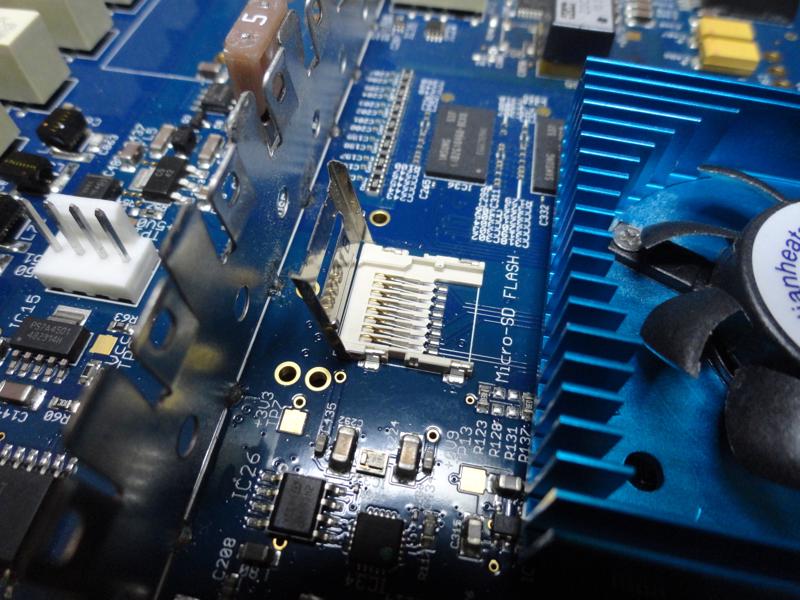
It should be a simple fix and minimal downtime. Did I mention how happy I am that I don’t have to ship it back?
More on this once the new SD card arrives…
Update 04/04/20: Problem Solved!
Flex is really on top of their game in the service dept.! The first SD card Tim sent appeared to be lost by the USPS. That is, the tracking had not updated after the item was mailed out. Again, first thing in the morning, the next day, I received an email from Tim at Flex stating that he had noticed the tracking had not updated, and fearing the item may have been lost by the USPS, he sent me out another one!
Who does this?…Flex Radio does! I consider this to be “over the top” quality of service from Flex. I deal with a lot of vendors on a daily basis, and many of them are very good, but none of them compare to Tim at Flex. I’m very impressed! Did I mention how happy I am that I did not have to ship the radio back? Hi Hi!
I installed the new SD card and the radio came right back to life!