When I assembled my current lot of PC hardware I decided to install all Solid State Drives. At the time SSD’s were still relatively new, and once I saw how much faster they were than the mechanical drives, I went all in. The time has come to consider more current SSD storage options, as my SATA II 3Gb/s SSD’s are now several years old, and have fallen behind the ‘speed curve’ of current day SSD technology. I also noticed that the lowest score in my Windows 7 “Experience Index” is the disk data transfer rate @ a 7.0 score. That being said, I’ve started looking into SSD upgrades.
I purchased these Kingston SSDNOW V100 drives circa 2010. At the time I had met a hardware reviewer who would sell the samples he was given once he had finished his reviews. The prices were good enough that I bought a few from him, a couple of 128GB drives and a 64GB drive and converted my two machines to SSD. Whatever mechanical drives I had leftover would be used as backup data drives, where their slow speed wouldn’t matter as much. I run the two 128GB drives in RAID 0 and installed Windows 7 64bit.

SSD Storage Options – 2018
A lot has happened in the world of SSD technology since 2010!
I’m researching an SSD storage upgrade compatible with my existing hardware.
At first I was focused on SATA III 2.5″ format, but quickly learned the real speed in SSD technology now lies in NVMe PCIe M.2 drives. I don’t want to replace motherboards (running in rock solid configurations) to accommodate this upgrade, and, lucky for me, it now looks like I won’t have to.
NVMe PCIe M.2
A suitable technology choice has emerged, and much to my surprise, it will not involve much compromise. I’ll explain…
My existing motherboard (of which I have a brand new spare) does not have SATA III, so that immediately eliminated the 2.5″ drives for me. Nor does it have an M.2 connector. (my motherboard is also from 2010) But what it does have is an available PCIe 2.0 x4 slot.
Just as I was wondering how this new drive would fit in the PCIe slot, I found the adapter.
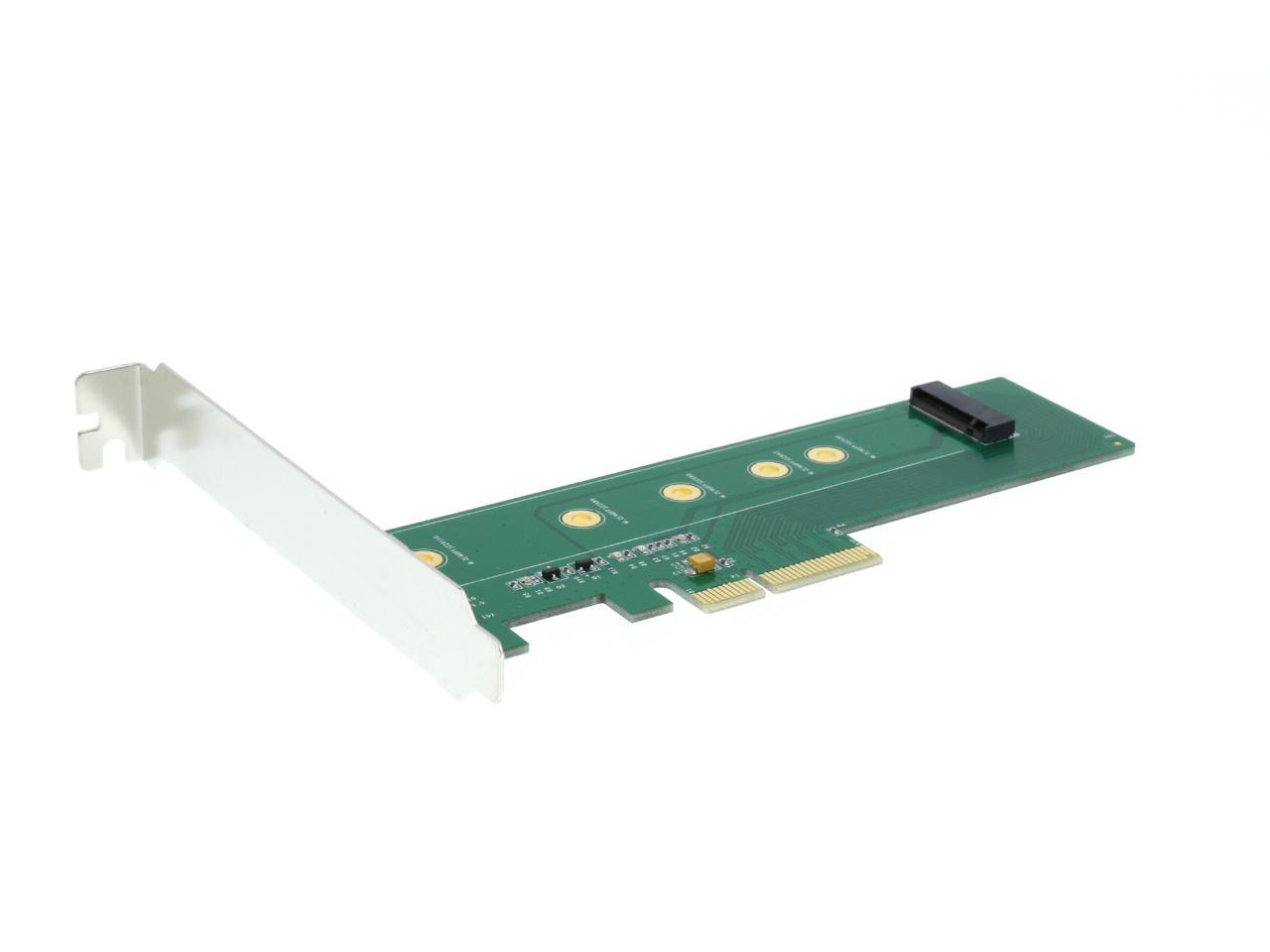
So the compromise, to call it that, is the PCIe 2.0 x4 slot on my existing motherboard. The SYBA adapter is a PCIe 3.0 device that is compatible with PCIe 2.0 (the reason I’m lucky) I’m also happy to be letting go of the RAID 0 array. It has performed well for me all these 8+ years.
The adapter
Convert M.2 NGFF PCI-e based SSD to work in main board PCI-e x4/8/16 bus slot
PCI Express 3.0 x 4 Lane Host adapter
Movable M.2 NGFF stand-ff and multiple plated-holes supports type 22110, 2280, 2260, 2242, and 2230 SSD
Supports PCI-e 1.0, PCI-e 2.0, and PCI-e 3.0 motherboard
Low Profile Bracket included
Transparent to the OS and no driver required (Plug n Play)
I also have the option of removing a video card from a PCIe x8 slot and putting the drive there if there is any benefit. I’m guessing whatever difference may exist, it would likely be imperceptible to me in day to day use.
wd bLACK VS. SAMSUNG evo 860
The technology pundits have spoken.
Overall, the WD Black is probably the best PCIe SSD Western Digital could have built using their SanDisk planar TLC NAND. It’s clearly a much faster low-end PCIe offering than the Intel SSD 600p despite the latter’s potential advantage from using 3D TLC NAND. The pricing will determine which one is a more sensible purchase.
I’m assuming that the current third-party Amazon sellers charging above MSRP will soon be undercut by retailers selling their stock close to MSRP. The price Western Digital is asking is about 10% higher than what the Intel SSD 600p is currently going for. For users with light to moderate workloads the cheaper 600p will still be plenty fast, but if you have a particularly heavy workload or expect to operate the drive nearly full, the WD Black is probably a worthwhile step up. There are also quite a few options just above the WD Black in price that have a clear performance advantage. Among them the Plextor M8Pe seems to have better pricing and performance than the Patriot Hellfire, but there may be other Phison E7 drives besides the Hellfire that are cheap enough to undercut the M8Pe and be a nicee step up from the WD Black.
WD Black
All things being more or less equal, why pay more? I feel at this point I’ve read enough about both units, and certainly will not perceive the differences in use. So I will save a few dollars and purchase the Western Digital WDS512G10XOC
Exploring all available SSD storage options was the right approach.

More later after the drive is installed.