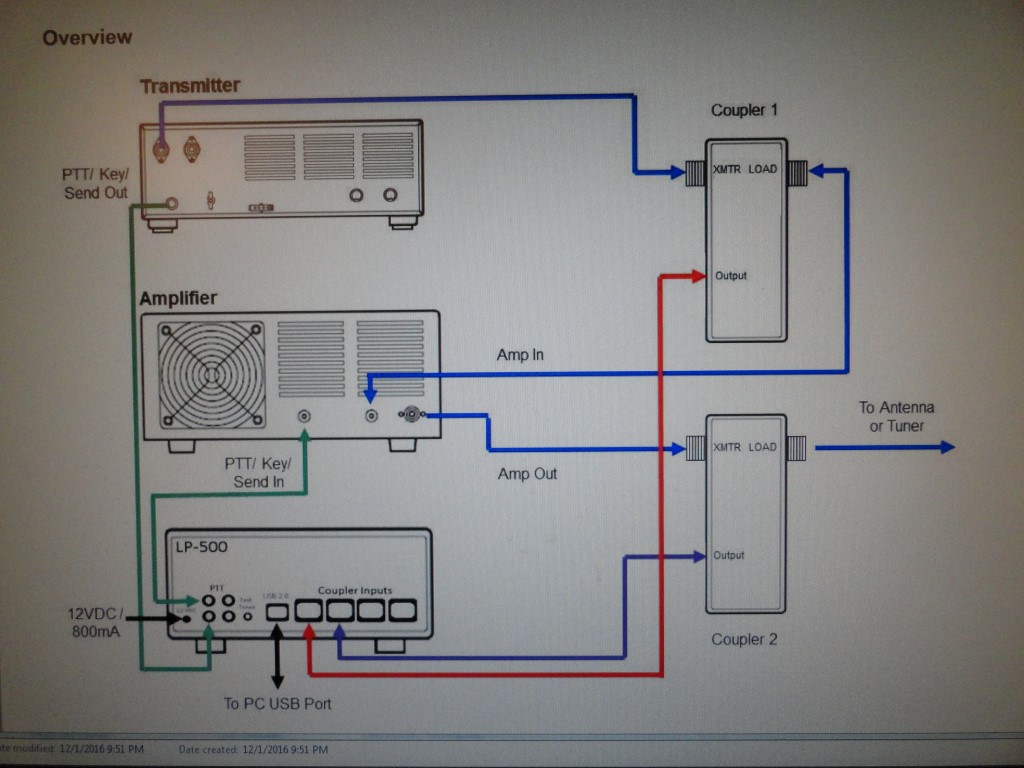FlexRadio 6700 Installation Begins
The 6700 radio hardware had shipped, so it was time to make room for the 6700 and the other items that need to be installed in the rack. The FlexRadio 6700 installation began with dust mitigation.
Satisfied with the results of the dust removal, I began the hardware installation with plans to be completed before the CQWW DX SSB Contest on October 27.
- Pull Server PC, move to top of rack
- Move RX1608 mixer and reconnect all audio
- Install latest Ubuntu on 500GB SSD w/Intel i5-4460 and re-mount
- Install Windows 10 on 1TB SSD w/Intel i7 K-875 and re-mount
- Move PRO-2500 Power Distro
- Install rack shelf for Buffalo NAS
- Move shelf for 6700 / LP-500
- Install and configure UPS Back-Up Battery #2
- Install Geochron 4K UHD
- Mount USB Hub and Router

PC Hardware Shuffle

This is the reason you rackmount! Super easy removal and relocation of equipment. The PC on the bottom is the Intel i5 build for the new Ubuntu 18.04 Server. Once I could see Ubuntu installed OK, I buttoned up that machine and moved the top PC down on top of it. On this i7 machine I installed Windows 10 on a 1TB SSD, and left the previous OS (Windows 7 RAID Array) in place so I could mount the drives just in case. Later on, this would prove to be very useful.
Audio
Once both PC’s were running and tested, I mounted and wired the Behringer RX1602 for all the audio: 6700/6300/5000/PC.
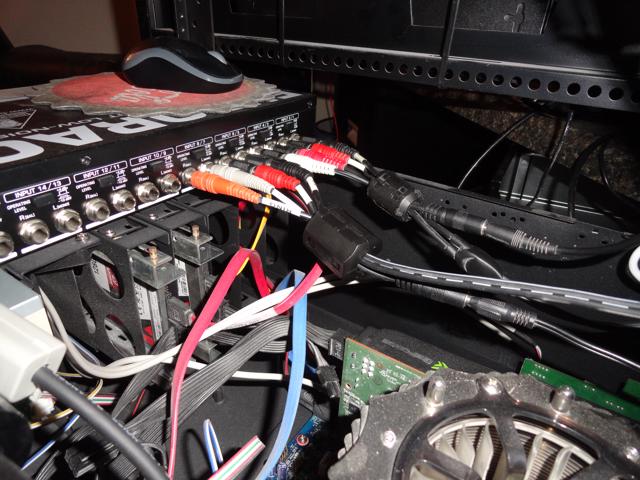
The RX1602 mixer provides a MON output that I have connected to the 6700 BAL audio input. This signal path could be used to feed PC audio to the transceiver for TX.

The last rack space!
To obtain the last rack space needed (to accommodate the LP-500) I moved the Monster PRO-2500 power distribution strip up top under the packet radio gear. The packet gear is now utilizing the “fan space” in the top of the rack. Just enough room to slip the power strip under it.
I now have the 11 spaces I need in the perfect ergonomic rack position!

Lucky for me, I only needed to move a few things around before I was ready to go. As part of the process I tied all the new hardware into the station ground bus, and installed another 30 snap-on ferrites.
It made sense to mount the Numark Production Hub to the side of the rack for easy access to USB ports and some extra AC outlets.

At the same time I decided to tie wrap the router to the other side of the rack in an effort to simplify things.

The FlexRadio 6700 Installed!

The FlexRadio 6700 has taken it’s place in the K6HR shack! The FlexRadio 6700 installed without a hitch. I’ve taken it through high power testing with no problems found, and everything appears to be working as expected. I have pushed the rack back into the corner about half way and will make any final adjustments before pushing it all the back.
Now completely integrated, the Flex 6700, Expert 1K-FA amplifier, and (both) AT-AUTO tuners are working flawlessly together. I’ve trained the tuners (and the 1K-FA tuner) for each antenna on every band. Each FlexRadio SCU now has its own dedicated amplifier, auto-tuner and antenna. I’ve set it up where SCU #1 is connected to the Mosley TA33JR for frequencies 14 mhz and above, and SCU #2 is connected to my ‘height compromised’ 130ft dipole for all bands below 14 mhz.
When one radio (SCU) is active on any band, the second radio (SCU) is connected to a W6LVP wideband RX Loop antenna. It’s a fully automated SO2R contest station. It’s now a 1,000 watt radio. Now let’s see if the operator can live up to his capabilities!