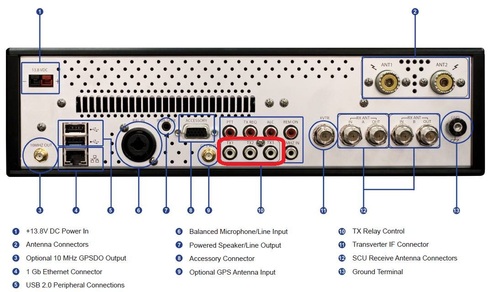2019 Hardware Upgrades
After working with the Flex 6700 for about a month, I must say, I’m really impressed with how quiet the receiver is. Now that I’ve had the experience of using the contest grade filtering, and all the other great features, it just makes sense to upgrade my 6300 to a 6500 (which I will likely dedicate to digital modes). It’s never too early to begin planning for my 2019 hardware upgrades.
My Only Flex Disappointment
I’m going to ‘take a real shellacking’ on the sale of my 6300. I purchased it from Flex before the model 6400 price was announced. The day after the 6400 was introduced at $1999, the value of 6300’s went down the drain. I paid the top dollar price for mine in September 2015. Ouch!
I know, no sense crying over spilled milk. After all, that’s how the cookie crumbles. It turned out, after some wheeling and dealing, and a stroke of luck, I was able to achieve my 2018 hardware upgrade goal under budget, which is great news for my 2019 planning!
Flex 6500: Dedicated Digital Mode Radio
The contest station is complete, so my 2019 plan is to put together a new 24/7 digital station using a dedicated 6500 radio. This new setup will have its own antenna, and PC, and work independently along side the contest station.
I don’t have room for another HF yagi antenna, so I am considering a vertical. As I mentioned in an earlier post, I heard about the Comet CHA-250B HF vertical on one of the local repeaters. It fits the bill, and should be easily tuned with the 6500’s internal tuner.
I’ve heard a lot about the FT8 mode lately and it sounds like something I would like to have running here. I could have up to four HF digital modes running 24/7.
To get the plan rolling I must first:
- Sell the 6300
- Purchase a 6500, CHA-250B vertical, and 100ft of LMR-400UF