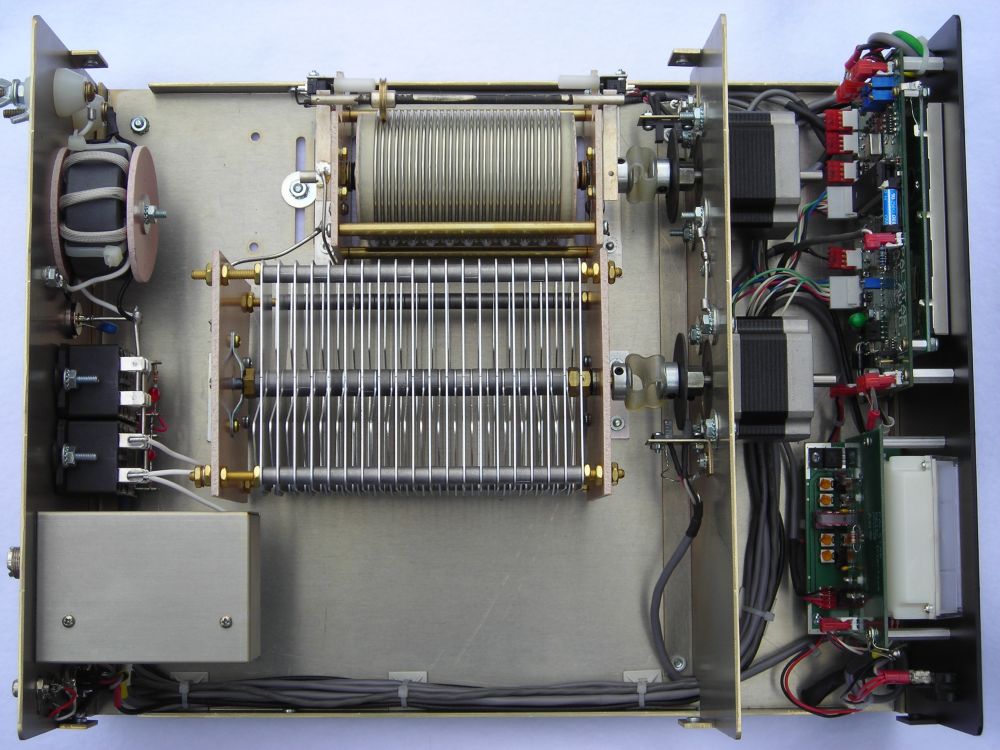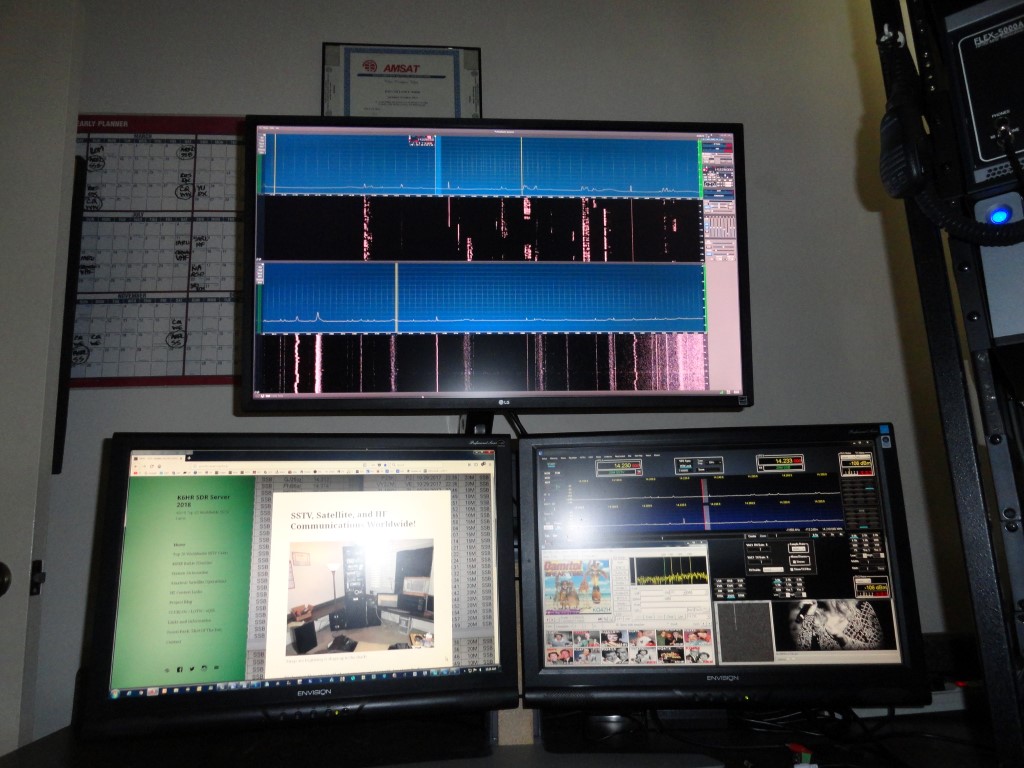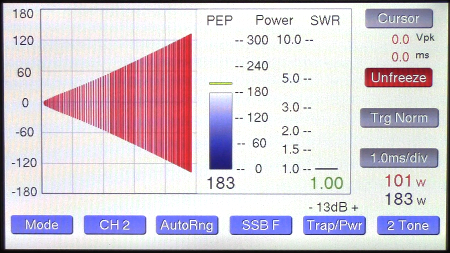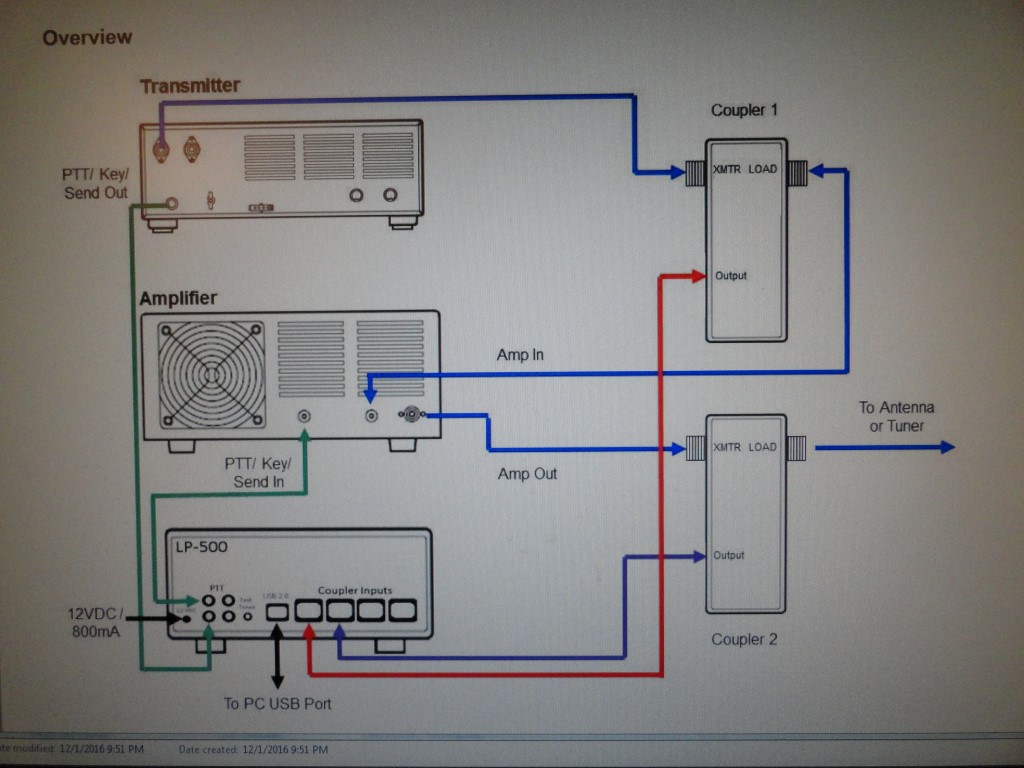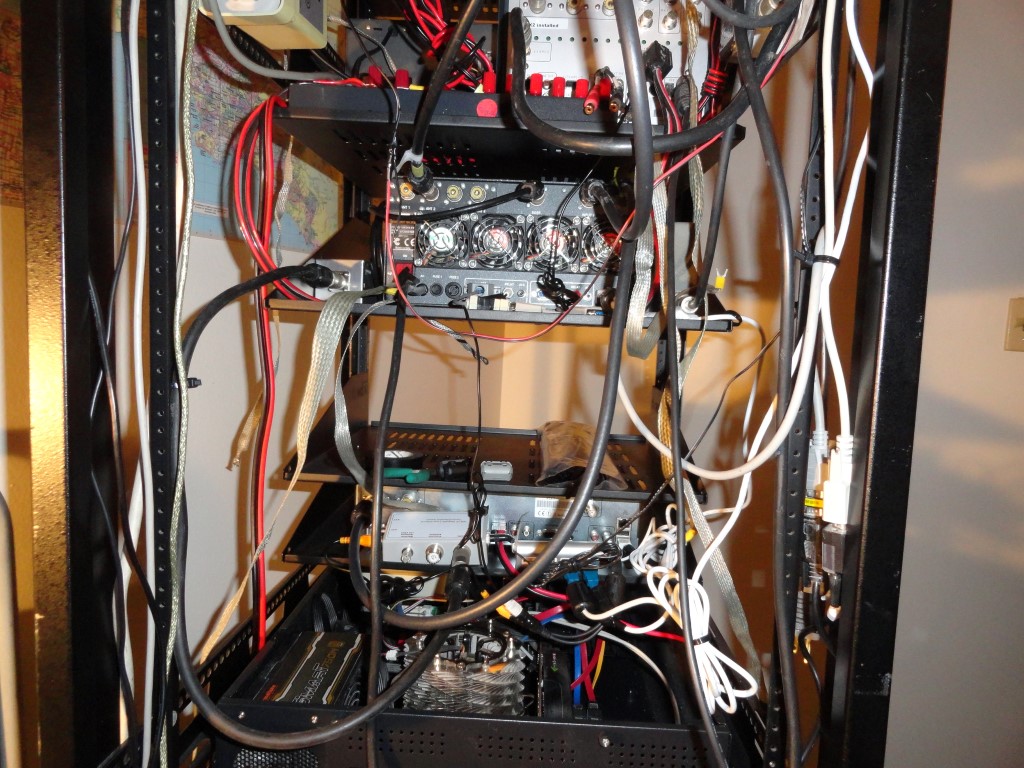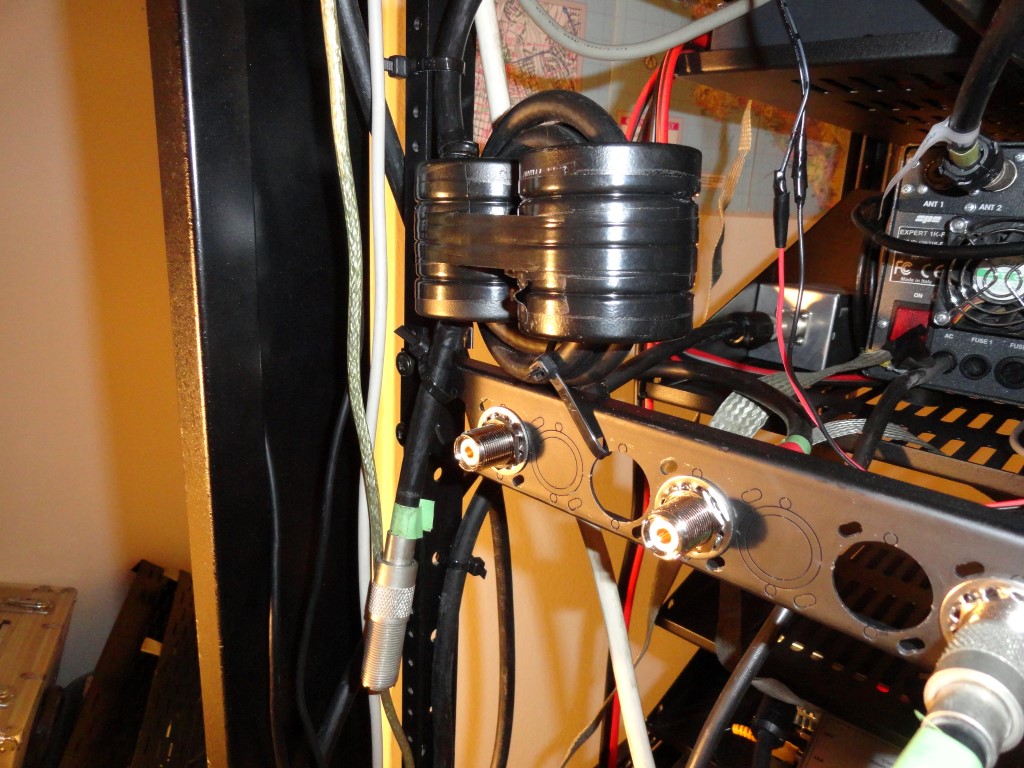This weekend I will finish the ground bar ‘relocation’. The ground bar is currently located at the shack window . Amateur Radio Station Grounding and RFI mitigation is of the utmost importance. My goal is to provide a low impedance earth ground to the rack. Here is another series of articles on station grounding that’s really worth reading. Read these two links! Highly recommended!

Ground Bar Relocation
I plan to mount the ground bar vertically on the rear of the rack by bolting it to a couple of rack panels. The panels will serve as the foundation for mounting the ground bar at the correct height and position to connect the 2″ strap that’s running along the wall to the rack. All equipment will connect to the ground bar, then the strap will be bolted to the bars with some strain relief (service loop)
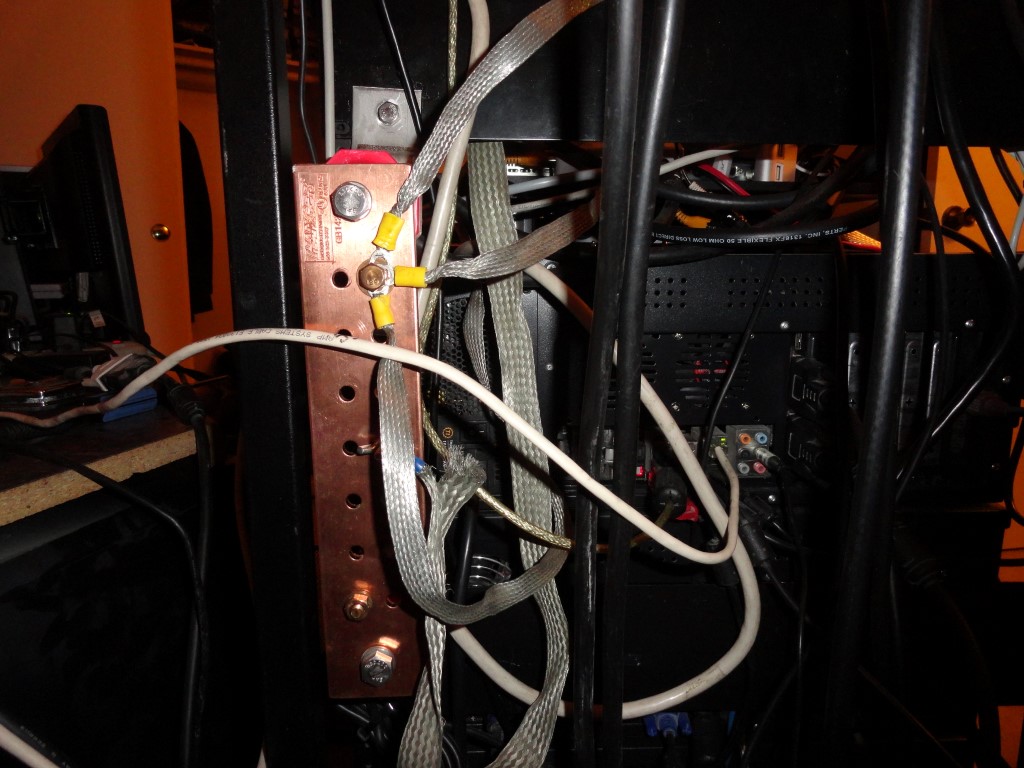
To accomplish this I purchased a set of DXE-MSC-3 Copper Strap Bonding Clamps. The clamps will allow me to make a 90 degree turn to the left under the window, and run another piece of 2″ strap along the wall (behind the countertop). I’ll leave a “service loop” of strap in the back of the rack long enough, that I can pull the rack out for service without having to disconnect the strap. W5BWC’s article should be required reading for all amateurs who own and operate an HF station. Amateur Radio Station Grounding is just as important as the antenna!

Securing The Ground Strap
Securing the loop was easier than expected. I had concerns about the loop and attaching it to the bar. Problem solved…

I traced through the holes in the bar with a paper and pencil, and created a drilling template for the end of the strap. Four 3/8″ holes perfectly lined up. Ground Bar done! At some point I’ll attach the strap along the back of the countertop so it’s not just hanging loose back there.

Finally A Solid Ground!
The plan worked out great! I was able to push the rack all the way back into the corner, and there’s enough ‘slack’, that when needed, I can pull the rack out far enough to sit/stand behind it. This is exactly how this was planned, and I’m pretty happy with it right now.

I can start measuring for the finishing touches, including the addition of a 32″ 4K UHD monitor. I’m currently considering the Samsung U32H850. If it fits, this is most likely the monitor I will use to replace the 1080p TV in my previous shack setup.

Now that everything is grounded, I’ve started testing with RF. I found a couple of wiring errors to the amplifier that are now corrected. Key down at half power (600w) showed no evidence of any RF in the shack. I’ll try some full output tests tomorrow. Yeah! I finally took down that ratty looking YAESU Wall Map!
Remaining To-Do List
The ‘still to do’ list:
- Relocate AC power distro
- Relocate Router and Printer
- Measure for use of TV riser
- Measure for relocation of Ergotron Arm
- Measure for 4K UHD monitor
- Reconnect Scanner Audio
- Reconnect Satellite Rotors
- Reconnect NAS
After full power testing is complete, I will not do any more work on, or make any changes to the radio rack until after the ARRL International DX Contest (SSB) the first weekend of March. Radio work will resume after the contest. In the meantime I will get the ergonomic work going. The right side of the desktop can be completed. The left side must be done last, since access to the rack depends on sliding the left desktop out of the way.
It was money well spent on all the snap-on ferrites and on the extension of the 2″ copper strap. Initial testing shows everything is quiet and no RFI. I have a solid, low impedance, single point ground system in place. High power testing should prove the effectiveness of my Amateur Radio Station Grounding!
We’ll see how it goes at 1KW output…